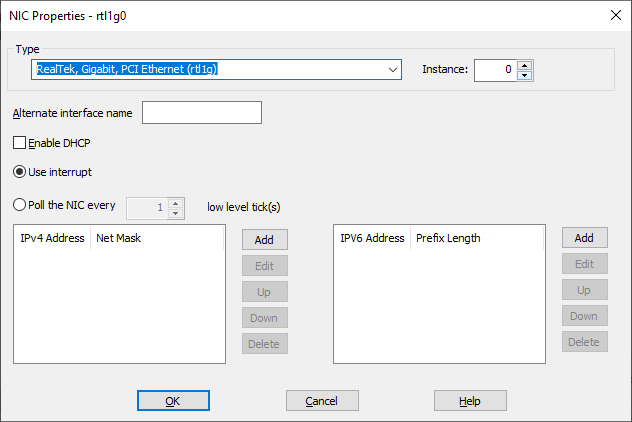[RMP 10.3.4]
[INtime 6.4.21350.1]
Full Disclosure: I’m using my desktop as a test machine, so it’s not a normal production machine.
Problem: NIC Loses Connection State
This is a somewhat intermittent issue, but it is very much getting in my way of getting work done.
I recently reinstalled my Win10 computer and installed the latest INtime runtime on it.
As soon as I attempt to probe or start the network in RapidSetup, my other NIC “loses its connection” to the network. The NIC is not the one passed to INtime (MSI). I don’t know why/how INtime is touching any other NIC.
After that, the NIC will report that the cable is disconnected (which it isn’t). If I’m not trying to do EtherCAT network stuff, I can disable the NIC, re-enable it, and it’ll work again… until I try to start the network again.
If I restart the OS, things will work for a while. Then, for some reason, the problem returns.
I see this event in the event log after a tanked attempt to probe the network.
Intel(R) Ethernet Connection (2) I219-LM
Network link is disconnected.
“Intel(R) Ethernet Connection (2) I219-LM” (PCI\VEN_8086&DEV_15B7&SUBSYS_06C71028&REV_31 ) is the device I’m using for general network use.
I’m using a “RealTEK PCIe GbE Family Controller” (PCI\VEN_10EC&DEV_8168&SUBSYS_012310EC&REV_06 ) NIC for the EtherCAT network.
I have seen similiar issues on production machines when I continually restart the RTOS and probe the network for hours on end, but that’s more of an irritation than a serious problem.
RapidSetup Messages
ERROR, 10:55:12.890 AM, , , , System.Exception, (i) 04:52:38.175 EtherCAT RMPNetworkStarter.cpp:93 Starting RMPNetwork firmware
ERROR, 10:55:12.890 AM, , , , System.Exception, (i) 04:52:38.176 EtherCAT RMPNetworkFirmware.cpp:208 Network offset 0xe167ec
ERROR, 10:55:12.890 AM, , , , System.Exception, (i) 04:52:38.176 EtherCAT RMPNetworkFirmware.cpp:214 pNetwork address: 0xc6168ac
ERROR, 10:55:12.890 AM, , , , System.Exception, (i) 04:52:38.176 EtherCAT RMPNetworkFirmware.cpp:215 RMP signature = 0xdeadbeef
ERROR, 10:55:12.891 AM, , , , System.Exception, (i) 04:52:38.176 EtherCAT RMPNetworkFirmware.cpp:216 RMP partial serial number: 1032107627
ERROR, 10:55:12.891 AM, , , , System.Exception, (i) 04:52:38.182 EtherCAT RMPNetworkFirmware.cpp:1466 Attempting to discover the number of EtherCAT nodes on the network…
ERROR, 10:55:12.893 AM, , , , System.Exception, (i) 04:52:38.500 EtherCAT INtimeDevice.cpp:493 hpeOpen-Probe ie1g0 NIC found
ERROR, 10:55:12.893 AM, , , , System.Exception, (i) 04:52:45.737 EtherCAT INtimeDevice.cpp:550 MAC address:18-66-da-23-59-83
ERROR, 10:55:12.893 AM, , , , System.Exception, (i) 04:52:45.737 EtherCAT INtimeDevice.cpp:561 Allocate and attach the receive buffers
ERROR, 10:55:12.895 AM, , , , System.Exception, (i) 04:52:46.987 EtherCAT INtimeDevice.cpp:611 Checking Ethernet PHY media status for nodes…
ERROR, 10:55:12.895 AM, , , , System.Exception, (i) 04:52:46.987 EtherCAT INtimeDevice.cpp:628 Interface is connected at 100Mbps
ERROR, 10:55:12.896 AM, , , , System.Exception, (i) 04:52:46.987 EtherCAT RMPNetworkFirmware.cpp:1483 Discovery device opened ok, now detecting how many nodes on the network…
ERROR, 10:55:12.896 AM, , , , System.Exception, (i) 04:52:46.987 EtherCAT RMPNetworkFirmware.cpp:1493 Calling DiscoveryInit()…
ERROR, 10:55:12.896 AM, , , , System.Exception, (i) 04:52:47.612 EtherCAT RMPNetworkFirmware.cpp:1495 Discovery Node Count is 0
ERROR, 10:55:12.897 AM, , , , System.Exception, (i) 04:52:47.612 EtherCAT RMPNetworkFirmware.cpp:1500 Discovered zero nodes, so we’ll shutdown everything. Please connect nodes and retry.
ERROR, 10:55:12.897 AM, , , , System.Exception, (i) 04:52:48.986 EtherCAT RMPNetworkFirmware.cpp:1135 Zero nodes were discovered.
Options?
What configuration options do I have? How can I tell INtime not to touch any NIC but a specific one?