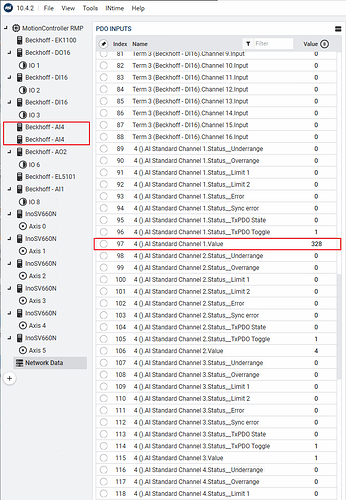Hello,
I have a customer who uses an EL3174. It is a 4 channel Analog Input card from Beckhoff. It has product code: 0xC663052.
In RapidSetup 10.4.2 this card shows up but without the 4 analog inputs. I suspect that this is because Beckhoff has an alternative naming of the PDO entries for the channels and values on this card compared to some other analog input cards I have seen. This of course makes it impossible for RMP to correctly identify the analog inputs.
The name seems to be in this form: “AI Standard Channel 2.Value”.
I have a CustomNodeInfo.xml to try to adjust for this, but I’m unsuccesful in getting the analog input values to show up in RapidSetup. Can you please point me to what I’m doing wrong.
CustomNodeInfo.xml:
<EtherCATNodeInfo>
<Vendors>
<Vendor Id="2">
<VendorName>Beckhoff Automation GmbH</VendorName>
<Product Code="0xC663052">
<ProductName>EL3174 4Ch. Ana. Input 4-20mA Diff</ProductName>
<ShortName>Beckhoff - AI4</ShortName>
<ItemSubType>Term</ItemSubType>
<IO>
<AnalogInputItems>
<AnalogInput Size="16">AI Standard Channel 1.Value</AnalogInput>
<AnalogInput Size="16">AI Standard Channel 2.Value</AnalogInput>
<AnalogInput Size="16">AI Standard Channel 3.Value</AnalogInput>
<AnalogInput Size="16">AI Standard Channel 4.Value</AnalogInput>
</AnalogInputItems>
</IO>
</Product>
</Vendor>
</Vendors>
</EtherCATNodeInfo>