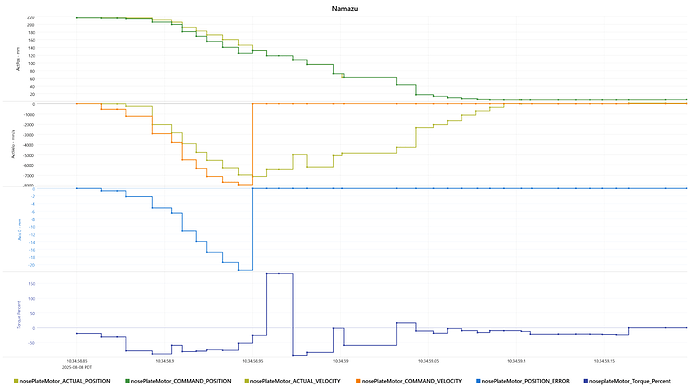So I generated a settings.xml file from my existing setting, edited the SampleRate parameter from 1000hz to 250hz and then ran ./rsiconfig settings.xml -eni --cpu-affinity 5 --primary-nic enP8p1s0 . The eni file generated successfully but it is identical to my previous eni file.
I then tried to initialize rmp and got the following output
# ./rsiconfig settings.xml --cpu-affinity 5 --primary-nic enP8p1s0 --verbose
Settings file: settings.xml
Probing network...
Discovered 10 nodes.
Node 0: RSINodeTypeKOLLMORGEN_AKD2G_2AXIS
Node 1: RSINodeTypeKOLLMORGEN_AKD2G_2AXIS
Node 2: RSINodeTypeKOLLMORGEN_AKD2G_2AXIS
Node 3: RSINodeTypeKOLLMORGEN_AKD2G_2AXIS
Node 4: RSINodeTypeBECKHOFF_EK1100
Node 5: VendorId:(0x00000002) ProductCode:(0x0AE43052) RSINodeTypeUNKNOWN
Node 6: RSINodeTypeBECKHOFF_EK1310
Node 7: VendorId:(0x00000002) ProductCode:(0x05142C52) RSINodeTypeUNKNOWN
Node 8: VendorId:(0x00000002) ProductCode:(0x09693052) RSINodeTypeUNKNOWN
Node 9: VendorId:(0x00000002) ProductCode:(0x05813052) RSINodeTypeUNKNOWN
Expected 10 nodes and found 10 nodes.
Node 0 Expected RSINodeTypeKOLLMORGEN_AKD2G_2AXIS and found RSINodeTypeKOLLMORGEN_AKD2G_2AXIS
Node 1 Expected RSINodeTypeKOLLMORGEN_AKD2G_2AXIS and found RSINodeTypeKOLLMORGEN_AKD2G_2AXIS
Node 2 Expected RSINodeTypeKOLLMORGEN_AKD2G_2AXIS and found RSINodeTypeKOLLMORGEN_AKD2G_2AXIS
Node 3 Expected RSINodeTypeKOLLMORGEN_AKD2G_2AXIS and found RSINodeTypeKOLLMORGEN_AKD2G_2AXIS
Node 4 Expected RSINodeTypeBECKHOFF_EK1100 and found RSINodeTypeBECKHOFF_EK1100
Node 5 Expected RSINodeTypeUNKNOWN and found RSINodeTypeUNKNOWN
Node 6 Expected RSINodeTypeBECKHOFF_EK1310 and found RSINodeTypeBECKHOFF_EK1310
Node 7 Expected RSINodeTypeUNKNOWN and found RSINodeTypeUNKNOWN
Node 8 Expected RSINodeTypeUNKNOWN and found RSINodeTypeUNKNOWN
Node 9 Expected RSINodeTypeUNKNOWN and found RSINodeTypeUNKNOWN
Starting network...
Network start exception: Timed out waiting for network to start. (Error 1000000022) (MotionController::NetworkStart) (Object 0) (File motioncontroller.cpp) (Line 1758) (Version 10.6.8.0)
Network start error: RSINetworkStartErrorNETWORK_START_OK
EtherCAT network state must be operational, but yours is RSINetworkStateSTARTING.
Settings not set!
I then tried 500hz and got:
# ./rsiconfig settings.xml --cpu-affinity 5 --primary-nic enP8p1s0 --verbose
Settings file: settings.xml
Probing network...
Discovered 10 nodes.
Node 0: RSINodeTypeKOLLMORGEN_AKD2G_2AXIS
Node 1: RSINodeTypeKOLLMORGEN_AKD2G_2AXIS
Node 2: RSINodeTypeKOLLMORGEN_AKD2G_2AXIS
Node 3: RSINodeTypeKOLLMORGEN_AKD2G_2AXIS
Node 4: RSINodeTypeBECKHOFF_EK1100
Node 5: VendorId:(0x00000002) ProductCode:(0x0AE43052) RSINodeTypeUNKNOWN
Node 6: RSINodeTypeBECKHOFF_EK1310
Node 7: VendorId:(0x00000002) ProductCode:(0x05142C52) RSINodeTypeUNKNOWN
Node 8: VendorId:(0x00000002) ProductCode:(0x09693052) RSINodeTypeUNKNOWN
Node 9: VendorId:(0x00000002) ProductCode:(0x05813052) RSINodeTypeUNKNOWN
Expected 10 nodes and found 10 nodes.
Node 0 Expected RSINodeTypeKOLLMORGEN_AKD2G_2AXIS and found RSINodeTypeKOLLMORGEN_AKD2G_2AXIS
Node 1 Expected RSINodeTypeKOLLMORGEN_AKD2G_2AXIS and found RSINodeTypeKOLLMORGEN_AKD2G_2AXIS
Node 2 Expected RSINodeTypeKOLLMORGEN_AKD2G_2AXIS and found RSINodeTypeKOLLMORGEN_AKD2G_2AXIS
Node 3 Expected RSINodeTypeKOLLMORGEN_AKD2G_2AXIS and found RSINodeTypeKOLLMORGEN_AKD2G_2AXIS
Node 4 Expected RSINodeTypeBECKHOFF_EK1100 and found RSINodeTypeBECKHOFF_EK1100
Node 5 Expected RSINodeTypeUNKNOWN and found RSINodeTypeUNKNOWN
Node 6 Expected RSINodeTypeBECKHOFF_EK1310 and found RSINodeTypeBECKHOFF_EK1310
Node 7 Expected RSINodeTypeUNKNOWN and found RSINodeTypeUNKNOWN
Node 8 Expected RSINodeTypeUNKNOWN and found RSINodeTypeUNKNOWN
Node 9 Expected RSINodeTypeUNKNOWN and found RSINodeTypeUNKNOWN
Starting network...
(i) 00:00:00.000 EtherCAT RMPNetworkFirmware.cpp:810 Attempting to start in OPERATIONAL state.
(i) 00:00:00.000 EtherCAT EtherCAT.cpp:416 Opening EC driver in Normal mode
(i) 00:00:00.010 EtherCAT EtherCATConfigParser.cpp:2072 InputName: Drive 0 (Kollmorgen AKD2G SIL2).Inputs.Statusword - Axis 1 Bits: 16 Offset: 208 VarBitOffs: 0
(i) 00:00:00.010 EtherCAT EtherCATConfigParser.cpp:2072 InputName: Drive 0 (Kollmorgen AKD2G SIL2).Inputs.Position actual value - Axis 1 Bits: 32 Offset: 224 VarBitOffs: 0
(i) 00:00:00.010 EtherCAT EtherCATConfigParser.cpp:2072 InputName: Drive 0 (Kollmorgen AKD2G SIL2).Inputs.Following error actual value - Axis 1 Bits: 32 Offset: 256 VarBitOffs: 0
(i) 00:00:00.010 EtherCAT EtherCATConfigParser.cpp:2072 InputName: Drive 0 (Kollmorgen AKD2G SIL2).Inputs.Velocity actual value - Axis 1 Bits: 32 Offset: 288 VarBitOffs: 0
(i) 00:00:00.010 EtherCAT EtherCATConfigParser.cpp:2072 InputName: Drive 0 (Kollmorgen AKD2G SIL2).Inputs.Velocity actual value - Axis 2 Bits: 32 Offset: 320 VarBitOffs: 0
(i) 00:00:00.010 EtherCAT EtherCATConfigParser.cpp:2072 InputName: Drive 0 (Kollmorgen AKD2G SIL2).Inputs.Torque actual value - Axis 1 Bits: 16 Offset: 352 VarBitOffs: 0
(i) 00:00:00.010 EtherCAT EtherCATConfigParser.cpp:2072 InputName: Drive 0 (Kollmorgen AKD2G SIL2).Inputs.Torque actual value - Axis 2 Bits: 16 Offset: 368 VarBitOffs: 0
(i) 00:00:00.010 EtherCAT EtherCATConfigParser.cpp:2072 InputName: Drive 0 (Kollmorgen AKD2G SIL2).Inputs.Error Code Bits: 16 Offset: 384 VarBitOffs: 0
(i) 00:00:00.010 EtherCAT EtherCATConfigParser.cpp:2072 InputName: Drive 0 (Kollmorgen AKD2G SIL2).Inputs.Statusword - Axis 2 Bits: 16 Offset: 400 VarBitOffs: 0
(i) 00:00:00.010 EtherCAT EtherCATConfigParser.cpp:2072 InputName: Drive 0 (Kollmorgen AKD2G SIL2).Inputs.Position actual value - Axis 2 Bits: 32 Offset: 416 VarBitOffs: 0
(i) 00:00:00.010 EtherCAT EtherCATConfigParser.cpp:2072 InputName: Drive 0 (Kollmorgen AKD2G SIL2).Inputs.Following error actual value - Axis 2 Bits: 32 Offset: 448 VarBitOffs: 0
(i) 00:00:00.010 EtherCAT EtherCATConfigParser.cpp:2072 InputName: Drive 1 (Kollmorgen AKD2G SIL2).Inputs.Statusword - Axis 1 Bits: 16 Offset: 480 VarBitOffs: 0
(i) 00:00:00.010 EtherCAT EtherCATConfigParser.cpp:2072 InputName: Drive 1 (Kollmorgen AKD2G SIL2).Inputs.Position actual value - Axis 1 Bits: 32 Offset: 496 VarBitOffs: 0
(i) 00:00:00.010 EtherCAT EtherCATConfigParser.cpp:2072 InputName: Drive 1 (Kollmorgen AKD2G SIL2).Inputs.Following error actual value - Axis 1 Bits: 32 Offset: 528 VarBitOffs: 0
(i) 00:00:00.010 EtherCAT EtherCATConfigParser.cpp:2072 InputName: Drive 1 (Kollmorgen AKD2G SIL2).Inputs.Velocity actual value - Axis 1 Bits: 32 Offset: 560 VarBitOffs: 0
(i) 00:00:00.010 EtherCAT EtherCATConfigParser.cpp:2072 InputName: Drive 1 (Kollmorgen AKD2G SIL2).Inputs.Velocity actual value - Axis 2 Bits: 32 Offset: 592 VarBitOffs: 0
(i) 00:00:00.010 EtherCAT EtherCATConfigParser.cpp:2072 InputName: Drive 1 (Kollmorgen AKD2G SIL2).Inputs.Torque actual value - Axis 1 Bits: 16 Offset: 624 VarBitOffs: 0
(i) 00:00:00.010 EtherCAT EtherCATConfigParser.cpp:2072 InputName: Drive 1 (Kollmorgen AKD2G SIL2).Inputs.Torque actual value - Axis 2 Bits: 16 Offset: 640 VarBitOffs: 0
(i) 00:00:00.010 EtherCAT EtherCATConfigParser.cpp:2072 InputName: Drive 1 (Kollmorgen AKD2G SIL2).Inputs.Error Code Bits: 16 Offset: 656 VarBitOffs: 0
(i) 00:00:00.010 EtherCAT EtherCATConfigParser.cpp:2072 InputName: Drive 1 (Kollmorgen AKD2G SIL2).Inputs.Statusword - Axis 2 Bits: 16 Offset: 672 VarBitOffs: 0
(i) 00:00:00.010 EtherCAT EtherCATConfigParser.cpp:2072 InputName: Drive 1 (Kollmorgen AKD2G SIL2).Inputs.Position actual value - Axis 2 Bits: 32 Offset: 688 VarBitOffs: 0
(i) 00:00:00.010 EtherCAT EtherCATConfigParser.cpp:2072 InputName: Drive 1 (Kollmorgen AKD2G SIL2).Inputs.Following error actual value - Axis 2 Bits: 32 Offset: 720 VarBitOffs: 0
(i) 00:00:00.010 EtherCAT EtherCATConfigParser.cpp:2072 InputName: Drive 2 (Kollmorgen AKD2G SIL2).Inputs.Statusword - Axis 1 Bits: 16 Offset: 752 VarBitOffs: 0
(i) 00:00:00.010 EtherCAT EtherCATConfigParser.cpp:2072 InputName: Drive 2 (Kollmorgen AKD2G SIL2).Inputs.Position actual value - Axis 1 Bits: 32 Offset: 768 VarBitOffs: 0
(i) 00:00:00.010 EtherCAT EtherCATConfigParser.cpp:2072 InputName: Drive 2 (Kollmorgen AKD2G SIL2).Inputs.Following error actual value - Axis 1 Bits: 32 Offset: 800 VarBitOffs: 0
(i) 00:00:00.010 EtherCAT EtherCATConfigParser.cpp:2072 InputName: Drive 2 (Kollmorgen AKD2G SIL2).Inputs.Velocity actual value - Axis 1 Bits: 32 Offset: 832 VarBitOffs: 0
(i) 00:00:00.010 EtherCAT EtherCATConfigParser.cpp:2072 InputName: Drive 2 (Kollmorgen AKD2G SIL2).Inputs.Velocity actual value - Axis 2 Bits: 32 Offset: 864 VarBitOffs: 0
(i) 00:00:00.010 EtherCAT EtherCATConfigParser.cpp:2072 InputName: Drive 2 (Kollmorgen AKD2G SIL2).Inputs.Torque actual value - Axis 1 Bits: 16 Offset: 896 VarBitOffs: 0
(i) 00:00:00.010 EtherCAT EtherCATConfigParser.cpp:2072 InputName: Drive 2 (Kollmorgen AKD2G SIL2).Inputs.Torque actual value - Axis 2 Bits: 16 Offset: 912 VarBitOffs: 0
(i) 00:00:00.010 EtherCAT EtherCATConfigParser.cpp:2072 InputName: Drive 2 (Kollmorgen AKD2G SIL2).Inputs.Error Code Bits: 16 Offset: 928 VarBitOffs: 0
(i) 00:00:00.010 EtherCAT EtherCATConfigParser.cpp:2072 InputName: Drive 2 (Kollmorgen AKD2G SIL2).Inputs.Statusword - Axis 2 Bits: 16 Offset: 944 VarBitOffs: 0
(i) 00:00:00.010 EtherCAT EtherCATConfigParser.cpp:2072 InputName: Drive 2 (Kollmorgen AKD2G SIL2).Inputs.Position actual value - Axis 2 Bits: 32 Offset: 960 VarBitOffs: 0
(i) 00:00:00.010 EtherCAT EtherCATConfigParser.cpp:2072 InputName: Drive 2 (Kollmorgen AKD2G SIL2).Inputs.Following error actual value - Axis 2 Bits: 32 Offset: 992 VarBitOffs: 0
(i) 00:00:00.010 EtherCAT EtherCATConfigParser.cpp:2072 InputName: Drive 3 (Kollmorgen AKD2G SIL2).Inputs.Statusword - Axis 1 Bits: 16 Offset: 1024 VarBitOffs: 0
(i) 00:00:00.010 EtherCAT EtherCATConfigParser.cpp:2072 InputName: Drive 3 (Kollmorgen AKD2G SIL2).Inputs.Position actual value - Axis 1 Bits: 32 Offset: 1040 VarBitOffs: 0
(i) 00:00:00.010 EtherCAT EtherCATConfigParser.cpp:2072 InputName: Drive 3 (Kollmorgen AKD2G SIL2).Inputs.Following error actual value - Axis 1 Bits: 32 Offset: 1072 VarBitOffs: 0
(i) 00:00:00.010 EtherCAT EtherCATConfigParser.cpp:2072 InputName: Drive 3 (Kollmorgen AKD2G SIL2).Inputs.Velocity actual value - Axis 1 Bits: 32 Offset: 1104 VarBitOffs: 0
(i) 00:00:00.010 EtherCAT EtherCATConfigParser.cpp:2072 InputName: Drive 3 (Kollmorgen AKD2G SIL2).Inputs.Velocity actual value - Axis 2 Bits: 32 Offset: 1136 VarBitOffs: 0
(i) 00:00:00.010 EtherCAT EtherCATConfigParser.cpp:2072 InputName: Drive 3 (Kollmorgen AKD2G SIL2).Inputs.Torque actual value - Axis 1 Bits: 16 Offset: 1168 VarBitOffs: 0
(i) 00:00:00.010 EtherCAT EtherCATConfigParser.cpp:2072 InputName: Drive 3 (Kollmorgen AKD2G SIL2).Inputs.Torque actual value - Axis 2 Bits: 16 Offset: 1184 VarBitOffs: 0
(i) 00:00:00.010 EtherCAT EtherCATConfigParser.cpp:2072 InputName: Drive 3 (Kollmorgen AKD2G SIL2).Inputs.Error Code Bits: 16 Offset: 1200 VarBitOffs: 0
(i) 00:00:00.010 EtherCAT EtherCATConfigParser.cpp:2072 InputName: Drive 3 (Kollmorgen AKD2G SIL2).Inputs.Statusword - Axis 2 Bits: 16 Offset: 1216 VarBitOffs: 0
(i) 00:00:00.010 EtherCAT EtherCATConfigParser.cpp:2072 InputName: Drive 3 (Kollmorgen AKD2G SIL2).Inputs.Position actual value - Axis 2 Bits: 32 Offset: 1232 VarBitOffs: 0
(i) 00:00:00.010 EtherCAT EtherCATConfigParser.cpp:2072 InputName: Drive 3 (Kollmorgen AKD2G SIL2).Inputs.Following error actual value - Axis 2 Bits: 32 Offset: 1264 VarBitOffs: 0
(i) 00:00:00.010 EtherCAT EtherCATConfigParser.cpp:2072 InputName: Term 6 (Beckhoff - EK1310).Status Us.Undervoltage Bits: 1 Offset: 1496 VarBitOffs: 0
(i) 00:00:00.010 EtherCAT EtherCATConfigParser.cpp:2072 InputName: Term 6 (Beckhoff - EK1310).Status Up.Undervoltage Bits: 1 Offset: 1497 VarBitOffs: 1
(i) 00:00:00.010 EtherCAT EtherCATConfigParser.cpp:2072 InputName: Term 7 (Beckhoff - EK1300).Status Us.Undervoltage Bits: 1 Offset: 1498 VarBitOffs: 2
(i) 00:00:00.010 EtherCAT EtherCATConfigParser.cpp:2072 InputName: Term 7 (Beckhoff - EK1300).Status Up.Undervoltage Bits: 1 Offset: 1499 VarBitOffs: 3
(i) 00:00:00.010 EtherCAT EtherCATConfigParser.cpp:2072 InputName: Term 9 (Beckhoff - EL1409).DIP Inputs.Input Channel 1 Bits: 1 Offset: 1712 VarBitOffs: 0
(i) 00:00:00.010 EtherCAT EtherCATConfigParser.cpp:2072 InputName: Term 9 (Beckhoff - EL1409).DIP Inputs.Input Channel 2 Bits: 1 Offset: 1713 VarBitOffs: 1
(i) 00:00:00.010 EtherCAT EtherCATConfigParser.cpp:2072 InputName: Term 9 (Beckhoff - EL1409).DIP Inputs.Input Channel 3 Bits: 1 Offset: 1714 VarBitOffs: 2
(i) 00:00:00.010 EtherCAT EtherCATConfigParser.cpp:2072 InputName: Term 9 (Beckhoff - EL1409).DIP Inputs.Input Channel 4 Bits: 1 Offset: 1715 VarBitOffs: 3
(i) 00:00:00.010 EtherCAT EtherCATConfigParser.cpp:2072 InputName: Term 9 (Beckhoff - EL1409).DIP Inputs.Input Channel 5 Bits: 1 Offset: 1716 VarBitOffs: 4
(i) 00:00:00.010 EtherCAT EtherCATConfigParser.cpp:2072 InputName: Term 9 (Beckhoff - EL1409).DIP Inputs.Input Channel 6 Bits: 1 Offset: 1717 VarBitOffs: 5
(i) 00:00:00.010 EtherCAT EtherCATConfigParser.cpp:2072 InputName: Term 9 (Beckhoff - EL1409).DIP Inputs.Input Channel 7 Bits: 1 Offset: 1718 VarBitOffs: 6
(i) 00:00:00.010 EtherCAT EtherCATConfigParser.cpp:2072 InputName: Term 9 (Beckhoff - EL1409).DIP Inputs.Input Channel 8 Bits: 1 Offset: 1719 VarBitOffs: 7
(i) 00:00:00.010 EtherCAT EtherCATConfigParser.cpp:2072 InputName: Term 9 (Beckhoff - EL1409).DIP Inputs.Input Channel 9 Bits: 1 Offset: 1720 VarBitOffs: 0
(i) 00:00:00.010 EtherCAT EtherCATConfigParser.cpp:2072 InputName: Term 9 (Beckhoff - EL1409).DIP Inputs.Input Channel 10 Bits: 1 Offset: 1721 VarBitOffs: 1
(i) 00:00:00.010 EtherCAT EtherCATConfigParser.cpp:2072 InputName: Term 9 (Beckhoff - EL1409).DIP Inputs.Input Channel 11 Bits: 1 Offset: 1722 VarBitOffs: 2
(i) 00:00:00.010 EtherCAT EtherCATConfigParser.cpp:2072 InputName: Term 9 (Beckhoff - EL1409).DIP Inputs.Input Channel 12 Bits: 1 Offset: 1723 VarBitOffs: 3
(i) 00:00:00.010 EtherCAT EtherCATConfigParser.cpp:2072 InputName: Term 9 (Beckhoff - EL1409).DIP Inputs.Input Channel 13 Bits: 1 Offset: 1724 VarBitOffs: 4
(i) 00:00:00.010 EtherCAT EtherCATConfigParser.cpp:2072 InputName: Term 9 (Beckhoff - EL1409).DIP Inputs.Input Channel 14 Bits: 1 Offset: 1725 VarBitOffs: 5
(i) 00:00:00.010 EtherCAT EtherCATConfigParser.cpp:2072 InputName: Term 9 (Beckhoff - EL1409).DIP Inputs.Input Channel 15 Bits: 1 Offset: 1726 VarBitOffs: 6
(i) 00:00:00.010 EtherCAT EtherCATConfigParser.cpp:2072 InputName: Term 9 (Beckhoff - EL1409).DIP Inputs.Input Channel 16 Bits: 1 Offset: 1727 VarBitOffs: 7
(i) 00:00:00.010 EtherCAT EtherCATConfigParser.cpp:2206 OutputName: Drive 0 (Kollmorgen AKD2G SIL2).Outputs.Controlword - Axis 1 Bits: 16 Offset: 208 VarBitOffs: 0
(i) 00:00:00.010 EtherCAT EtherCATConfigParser.cpp:2206 OutputName: Drive 0 (Kollmorgen AKD2G SIL2).Outputs.Target position - Axis 1 Bits: 32 Offset: 224 VarBitOffs: 0
(i) 00:00:00.010 EtherCAT EtherCATConfigParser.cpp:2206 OutputName: Drive 0 (Kollmorgen AKD2G SIL2).Outputs.Controlword - Axis 2 Bits: 16 Offset: 256 VarBitOffs: 0
(i) 00:00:00.011 EtherCAT EtherCATConfigParser.cpp:2206 OutputName: Drive 0 (Kollmorgen AKD2G SIL2).Outputs.Target position - Axis 2 Bits: 32 Offset: 272 VarBitOffs: 0
(i) 00:00:00.011 EtherCAT EtherCATConfigParser.cpp:2206 OutputName: Drive 1 (Kollmorgen AKD2G SIL2).Outputs.Controlword - Axis 1 Bits: 16 Offset: 480 VarBitOffs: 0
(i) 00:00:00.011 EtherCAT EtherCATConfigParser.cpp:2206 OutputName: Drive 1 (Kollmorgen AKD2G SIL2).Outputs.Target position - Axis 1 Bits: 32 Offset: 496 VarBitOffs: 0
(i) 00:00:00.011 EtherCAT EtherCATConfigParser.cpp:2206 OutputName: Drive 1 (Kollmorgen AKD2G SIL2).Outputs.Controlword - Axis 2 Bits: 16 Offset: 528 VarBitOffs: 0
(i) 00:00:00.011 EtherCAT EtherCATConfigParser.cpp:2206 OutputName: Drive 1 (Kollmorgen AKD2G SIL2).Outputs.Target position - Axis 2 Bits: 32 Offset: 544 VarBitOffs: 0
(i) 00:00:00.011 EtherCAT EtherCATConfigParser.cpp:2206 OutputName: Drive 2 (Kollmorgen AKD2G SIL2).Outputs.Controlword - Axis 1 Bits: 16 Offset: 752 VarBitOffs: 0
(i) 00:00:00.011 EtherCAT EtherCATConfigParser.cpp:2206 OutputName: Drive 2 (Kollmorgen AKD2G SIL2).Outputs.Target position - Axis 1 Bits: 32 Offset: 768 VarBitOffs: 0
(i) 00:00:00.011 EtherCAT EtherCATConfigParser.cpp:2206 OutputName: Drive 2 (Kollmorgen AKD2G SIL2).Outputs.Controlword - Axis 2 Bits: 16 Offset: 800 VarBitOffs: 0
(i) 00:00:00.011 EtherCAT EtherCATConfigParser.cpp:2206 OutputName: Drive 2 (Kollmorgen AKD2G SIL2).Outputs.Target position - Axis 2 Bits: 32 Offset: 816 VarBitOffs: 0
(i) 00:00:00.011 EtherCAT EtherCATConfigParser.cpp:2206 OutputName: Drive 3 (Kollmorgen AKD2G SIL2).Outputs.Controlword - Axis 1 Bits: 16 Offset: 1024 VarBitOffs: 0
(i) 00:00:00.011 EtherCAT EtherCATConfigParser.cpp:2206 OutputName: Drive 3 (Kollmorgen AKD2G SIL2).Outputs.Target position - Axis 1 Bits: 32 Offset: 1040 VarBitOffs: 0
(i) 00:00:00.011 EtherCAT EtherCATConfigParser.cpp:2206 OutputName: Drive 3 (Kollmorgen AKD2G SIL2).Outputs.Controlword - Axis 2 Bits: 16 Offset: 1072 VarBitOffs: 0
(i) 00:00:00.011 EtherCAT EtherCATConfigParser.cpp:2206 OutputName: Drive 3 (Kollmorgen AKD2G SIL2).Outputs.Target position - Axis 2 Bits: 32 Offset: 1088 VarBitOffs: 0
(i) 00:00:00.011 EtherCAT EtherCATConfigParser.cpp:2206 OutputName: Term 5 (Beckhoff - EL2788).Channel 1.Output Bits: 1 Offset: 1392 VarBitOffs: 0
(i) 00:00:00.011 EtherCAT EtherCATConfigParser.cpp:2206 OutputName: Term 5 (Beckhoff - EL2788).Channel 2.Output Bits: 1 Offset: 1393 VarBitOffs: 1
(i) 00:00:00.011 EtherCAT EtherCATConfigParser.cpp:2206 OutputName: Term 5 (Beckhoff - EL2788).Channel 3.Output Bits: 1 Offset: 1394 VarBitOffs: 2
(i) 00:00:00.011 EtherCAT EtherCATConfigParser.cpp:2206 OutputName: Term 5 (Beckhoff - EL2788).Channel 4.Output Bits: 1 Offset: 1395 VarBitOffs: 3
(i) 00:00:00.011 EtherCAT EtherCATConfigParser.cpp:2206 OutputName: Term 5 (Beckhoff - EL2788).Channel 5.Output Bits: 1 Offset: 1396 VarBitOffs: 4
(i) 00:00:00.011 EtherCAT EtherCATConfigParser.cpp:2206 OutputName: Term 5 (Beckhoff - EL2788).Channel 6.Output Bits: 1 Offset: 1397 VarBitOffs: 5
(i) 00:00:00.011 EtherCAT EtherCATConfigParser.cpp:2206 OutputName: Term 5 (Beckhoff - EL2788).Channel 7.Output Bits: 1 Offset: 1398 VarBitOffs: 6
(i) 00:00:00.011 EtherCAT EtherCATConfigParser.cpp:2206 OutputName: Term 5 (Beckhoff - EL2788).Channel 8.Output Bits: 1 Offset: 1399 VarBitOffs: 7
(i) 00:00:00.011 EtherCAT EtherCATConfigParser.cpp:2206 OutputName: Term 8 (Beckhoff - EL2409).Channel 1.Output Bits: 1 Offset: 1600 VarBitOffs: 0
(i) 00:00:00.011 EtherCAT EtherCATConfigParser.cpp:2206 OutputName: Term 8 (Beckhoff - EL2409).Channel 2.Output Bits: 1 Offset: 1601 VarBitOffs: 1
(i) 00:00:00.011 EtherCAT EtherCATConfigParser.cpp:2206 OutputName: Term 8 (Beckhoff - EL2409).Channel 3.Output Bits: 1 Offset: 1602 VarBitOffs: 2
(i) 00:00:00.011 EtherCAT EtherCATConfigParser.cpp:2206 OutputName: Term 8 (Beckhoff - EL2409).Channel 4.Output Bits: 1 Offset: 1603 VarBitOffs: 3
(i) 00:00:00.011 EtherCAT EtherCATConfigParser.cpp:2206 OutputName: Term 8 (Beckhoff - EL2409).Channel 5.Output Bits: 1 Offset: 1604 VarBitOffs: 4
(i) 00:00:00.011 EtherCAT EtherCATConfigParser.cpp:2206 OutputName: Term 8 (Beckhoff - EL2409).Channel 6.Output Bits: 1 Offset: 1605 VarBitOffs: 5
(i) 00:00:00.011 EtherCAT EtherCATConfigParser.cpp:2206 OutputName: Term 8 (Beckhoff - EL2409).Channel 7.Output Bits: 1 Offset: 1606 VarBitOffs: 6
(i) 00:00:00.011 EtherCAT EtherCATConfigParser.cpp:2206 OutputName: Term 8 (Beckhoff - EL2409).Channel 8.Output Bits: 1 Offset: 1607 VarBitOffs: 7
(i) 00:00:00.011 EtherCAT EtherCATConfigParser.cpp:2206 OutputName: Term 8 (Beckhoff - EL2409).Channel 9.Output Bits: 1 Offset: 1608 VarBitOffs: 0
(i) 00:00:00.011 EtherCAT EtherCATConfigParser.cpp:2206 OutputName: Term 8 (Beckhoff - EL2409).Channel 10.Output Bits: 1 Offset: 1609 VarBitOffs: 1
(i) 00:00:00.011 EtherCAT EtherCATConfigParser.cpp:2206 OutputName: Term 8 (Beckhoff - EL2409).Channel 11.Output Bits: 1 Offset: 1610 VarBitOffs: 2
(i) 00:00:00.011 EtherCAT EtherCATConfigParser.cpp:2206 OutputName: Term 8 (Beckhoff - EL2409).Channel 12.Output Bits: 1 Offset: 1611 VarBitOffs: 3
(i) 00:00:00.011 EtherCAT EtherCATConfigParser.cpp:2206 OutputName: Term 8 (Beckhoff - EL2409).Channel 13.Output Bits: 1 Offset: 1612 VarBitOffs: 4
(i) 00:00:00.011 EtherCAT EtherCATConfigParser.cpp:2206 OutputName: Term 8 (Beckhoff - EL2409).Channel 14.Output Bits: 1 Offset: 1613 VarBitOffs: 5
(i) 00:00:00.011 EtherCAT EtherCATConfigParser.cpp:2206 OutputName: Term 8 (Beckhoff - EL2409).Channel 15.Output Bits: 1 Offset: 1614 VarBitOffs: 6
(i) 00:00:00.011 EtherCAT EtherCATConfigParser.cpp:2206 OutputName: Term 8 (Beckhoff - EL2409).Channel 16.Output Bits: 1 Offset: 1615 VarBitOffs: 7
(i) 00:00:00.011 EtherCAT EthernetSwitch.cpp:78 CEthernetSwitch created with maxPorts(5) maxFrames(180) maxMacs(100)
(i) 00:00:00.035 EtherCAT RMPNetworkFirmware.cpp:833 EtherCAT starting with cycle period=0.002000 [sec]
(i) 00:00:00.035 EtherCAT EtherCAT.cpp:251 EtherCAT Configuration file Cycle Time set to 1000 microseconds
/!\ 00:00:00.261 EtherCAT EtherCAT.cpp:769 State changed from Initialisation to Stopped
(i) 00:00:00.265 EtherCAT RMPNetworkFirmware.cpp:654 FSoE file /rsi/Safety.xml not found. Continuing without FSoE.
(i) 00:00:00.265 EtherCAT RMPNetworkFirmware.cpp:526 Found 64 inputs.
(i) 00:00:00.265 EtherCAT RMPNetworkFirmware.cpp:557 Found 40 outputs.
/!\ 00:00:00.512 EtherCAT EtherCAT.cpp:622 Entering Starting state, mode: Normal
(i) 00:00:00.513 EtherCAT EtherCAT.cpp:863 EtherCAT starting with cycle period=1000 [usec]
(i) 00:00:00.513 EtherCAT EtherCAT.cpp:906 drive index:0, address: 0x0
(i) 00:00:00.513 EtherCAT EtherCAT.cpp:906 drive index:1, address: 0x1
(i) 00:00:00.515 EtherCAT EtherCAT.cpp:906 drive index:2, address: 0x2
(i) 00:00:00.517 EtherCAT EtherCAT.cpp:906 drive index:3, address: 0x3
(i) 00:00:00.575 EtherCAT EcDcSlave.cpp:73 Drive 0 (Kollmorgen AKD2G SIL2) DC support: 32-bit only
(i) 00:00:00.575 EtherCAT EcDcSlave.cpp:73 Drive 1 (Kollmorgen AKD2G SIL2) DC support: 32-bit only
(i) 00:00:00.575 EtherCAT EcDcSlave.cpp:73 Drive 2 (Kollmorgen AKD2G SIL2) DC support: 32-bit only
(i) 00:00:00.575 EtherCAT EcDcSlave.cpp:73 Drive 3 (Kollmorgen AKD2G SIL2) DC support: 32-bit only
(i) 00:00:00.575 EtherCAT EcDcSlave.cpp:71 Term 4 (Beckhoff - EK1100) DC support: 32-bit and 64-bit
(i) 00:00:00.575 EtherCAT EcDcSlave.cpp:71 Term 5 (Beckhoff - EL2788) DC support: 32-bit and 64-bit
(i) 00:00:00.575 EtherCAT EcDcSlave.cpp:71 Term 6 (Beckhoff - EK1310) DC support: 32-bit and 64-bit
(i) 00:00:00.575 EtherCAT EcDcSlave.cpp:71 Term 7 (Beckhoff - EK1300) DC support: 32-bit and 64-bit
(i) 00:00:00.575 EtherCAT EcDcSlave.cpp:71 Term 8 (Beckhoff - EL2409) DC support: 32-bit and 64-bit
(i) 00:00:00.575 EtherCAT EcDcSlave.cpp:71 Term 9 (Beckhoff - EL1409) DC support: 32-bit and 64-bit
(i) 00:00:00.743 EtherCAT EcDcMaster.cpp:666 Reference Clock: 1001
(i) 00:00:08.709 EtherCAT EcDcMaster.cpp:1065 Master is Synchronized with DC
(i) 00:00:08.931 EtherCAT EcSlave.cpp:370 startTime64(7615884083), systemTimeAtLatchA(3637471899), m_pMaster->m_SystemTime(3240416787), delta (80500000)
(i) 00:00:08.933 EtherCAT EcSlave.cpp:370 startTime64(7617926963), systemTimeAtLatchA(3637471899), m_pMaster->m_SystemTime(3242459667), delta (80500000)
(i) 00:00:08.935 EtherCAT EcSlave.cpp:370 startTime64(7619965764), systemTimeAtLatchA(3637471899), m_pMaster->m_SystemTime(3244498468), delta (80500000)
(i) 00:00:08.937 EtherCAT EcSlave.cpp:370 startTime64(7622005603), systemTimeAtLatchA(3637471899), m_pMaster->m_SystemTime(3246538307), delta (80500000)
/!\ 00:00:10.171 EtherCAT EcDcMaster.cpp:914 1 working counter failure. WC = 8, expected 12. cmd=Logical Read/Write (LRW)
/!\ 00:00:10.172 EtherCAT EcDcMaster.cpp:914 2 working counter failure. WC = 6, expected 12. cmd=Logical Read/Write (LRW)
(i) 00:00:10.172 EtherCAT EcSlave.cpp:545 Drive 0 (Kollmorgen AKD2G SIL2): AL Status (0x14), Code (0x32)
(i) 00:00:10.172 EtherCAT EcSlave.cpp:545 Drive 1 (Kollmorgen AKD2G SIL2): AL Status (0x14), Code (0x32)
(i) 00:00:10.172 EtherCAT EcSlave.cpp:545 Drive 2 (Kollmorgen AKD2G SIL2): AL Status (0x8), Code (0x0)
(i) 00:00:10.172 EtherCAT EcSlave.cpp:545 Drive 3 (Kollmorgen AKD2G SIL2): AL Status (0x14), Code (0x32)
(i) 00:00:10.172 EtherCAT EcSlave.cpp:545 Term 4 (Beckhoff - EK1100): AL Status (0x8), Code (0x0)
(i) 00:00:10.172 EtherCAT EcSlave.cpp:545 Term 5 (Beckhoff - EL2788): AL Status (0x8), Code (0x0)
(i) 00:00:10.172 EtherCAT EcSlave.cpp:545 Term 6 (Beckhoff - EK1310): AL Status (0x8), Code (0x0)
(i) 00:00:10.172 EtherCAT EcSlave.cpp:545 Term 7 (Beckhoff - EK1300): AL Status (0x8), Code (0x0)
(i) 00:00:10.172 EtherCAT EcSlave.cpp:545 Term 8 (Beckhoff - EL2409): AL Status (0x8), Code (0x0)
(i) 00:00:10.172 EtherCAT EcSlave.cpp:545 Term 9 (Beckhoff - EL1409): AL Status (0x8), Code (0x0)
/!\ 00:00:10.173 EtherCAT EcDcMaster.cpp:914 3 working counter failure. WC = 4, expected 12. cmd=Logical Read/Write (LRW)
(X) 00:00:10.173 EtherCAT EcDcMaster.cpp:937 Abnormal response of slaves to cyclic commands. Please, check number and state of slaves.
(i) 00:00:10.174 EtherCAT EcSlave.cpp:545 Drive 2 (Kollmorgen AKD2G SIL2): AL Status (0x14), Code (0x32)
(X) 00:00:10.519 EtherCAT EtherCAT.cpp:939 Error signaled by master while starting driver
/!\ 00:00:11.519 EtherCAT EtherCAT.cpp:769 State changed from Starting to StoppingOnError
(X) 00:00:11.520 EtherCAT LinuxDevice.cpp:178 No frames received after 1000 milliseconds! Stopping reception of packets.
/!\ 00:00:12.769 EtherCAT EtherCAT.cpp:769 State changed from StoppingOnError to Error
Network start error: RSINetworkStartErrorETHERCAT_MASTER_STARTUP_ERROR
EtherCAT network state must be operational, but yours is RSINetworkStateSHUTDOWN.
Settings not set!
To me it looks like I do need to make a change to the eni file but rsiconfig is not doing it for me. Am I missing a step or is there a way for me to edit the EtherCAT.xml file manually?